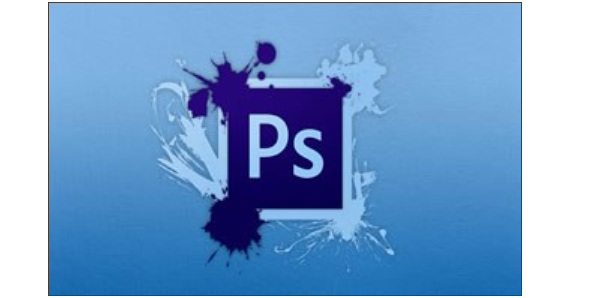
Introduction to Photoshop
Description
Adobe Photoshop, a digital photograph editor developed by Adobe Systems, is
used to edit pixel-based images, pictures and photographs. It also has abilities
related to vector graphics and word processing. However, Photoshop is a leader
on the market due to its superior abilities in bitmap image processing. It is the
leading software in the world used in computer-aided graphic design.
The aim of this course is to enable participants to gain basic theoretical and
applied knowledge as well as skills related to the use and techniques of Adobe
Photoshop.
Week 1. Uses and Abilities of Photoshop
Week 2. Basic Concepts Related to Photoshop, User Interface
Week 3. Layers
Week 4. Selection Tools
Week 5. Image Processing
Week 6. Vector Graphics Techniques
used to edit pixel-based images, pictures and photographs. It also has abilities
related to vector graphics and word processing. However, Photoshop is a leader
on the market due to its superior abilities in bitmap image processing. It is the
leading software in the world used in computer-aided graphic design.
The aim of this course is to enable participants to gain basic theoretical and
applied knowledge as well as skills related to the use and techniques of Adobe
Photoshop.
Week 1. Uses and Abilities of Photoshop
Week 2. Basic Concepts Related to Photoshop, User Interface
Week 3. Layers
Week 4. Selection Tools
Week 5. Image Processing
Week 6. Vector Graphics Techniques
Course format
Guided Course
Prerequisites
You should be able to understand Turkish
Information
| Language |
Turkish |
|
|
Yes |
| Hours of study | 25 hours |
| EQF-Level | EQF level 5 - Foundation/Diploma of Higher Education |
|
|
Open license: (re-)use it |
|
|
Free admittance |
|
|
Free of charge |
|
|
Learn anywhere online |
|
|
Quality assured |
| Massive | Massive |
| Full Course Experience | Full course experience |
| Provider | OpenupEd |
08-Nov-2016
Introduction to Photoshop
http://akadema.anadolu.edu.tr/course-photoshop.php
Adobe Photoshop, a digital photograph editor developed by Adobe Systems, is
used to edit pixel-based images, pictures and photographs. It also has abilities
related to vector graphics and word processing. However, Photoshop is a leader
on the market due to its superior abilities in bitmap image processing. It is the
leading software in the world used in computer-aided graphic design.
The aim of this course is to enable participants to gain basic theoretical and
applied knowledge as well as skills related to the use and techniques of Adobe
Photoshop.
Week 1. Uses and Abilities of Photoshop
Week 2. Basic Concepts Related to Photoshop, User Interface
Week 3. Layers
Week 4. Selection Tools
Week 5. Image Processing
Week 6. Vector Graphics Techniques
used to edit pixel-based images, pictures and photographs. It also has abilities
related to vector graphics and word processing. However, Photoshop is a leader
on the market due to its superior abilities in bitmap image processing. It is the
leading software in the world used in computer-aided graphic design.
The aim of this course is to enable participants to gain basic theoretical and
applied knowledge as well as skills related to the use and techniques of Adobe
Photoshop.
Week 1. Uses and Abilities of Photoshop
Week 2. Basic Concepts Related to Photoshop, User Interface
Week 3. Layers
Week 4. Selection Tools
Week 5. Image Processing
Week 6. Vector Graphics Techniques
Turkish
Self-paced
0
25
Anadolu University
http://akadema.anadolu.edu.tr/
[{"file":"\/images\/institution_logos\/Anadolu2.png","params":"{\"rotation\":0,\"scale\":100,\"imagedim\":{\"x\":200,\"y\":200,\"w\":200,\"h\":100},\"cropdim\":{\"x\":200,\"y\":200,\"w\":200,\"h\":100},\"crop\":true,\"mainimagedim\":{\"x\":200,\"y\":200,\"w\":200,\"h\":100}}"}]
Guided Course
You should be able to understand Turkish
For more information about the EFQ levels click here
EQF level 5 - Foundation/Diploma of Higher Education
Eren GÖKSEL
1. Select an image to upload (add files)
2. Click 'start upload'
3. Set the crop settings by clicking on four arrows icon.
4. Drag the crop area and zoom or rotate the image if needed.
2. Click 'start upload'
3. Set the crop settings by clicking on four arrows icon.
4. Drag the crop area and zoom or rotate the image if needed.
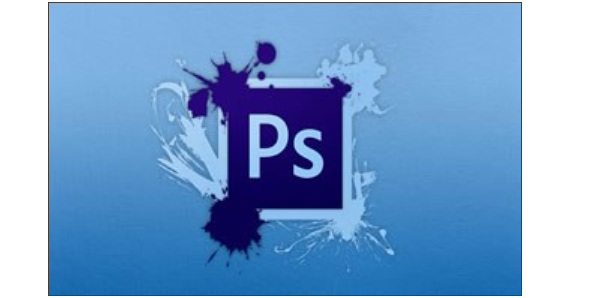
Always online
Massive
Full Course Experience
OpenupEd
- 0
Anadolu University
2016-12-06 14:27:02
Türkçe
Photoshop’a Başlangıç
Adobe Photoshop, piksel tabanlı görüntü, resim ve fotoğraf düzenlemede amaçlarıyla kullanılan, Adobe Systems tarafından geliştirilmekte olan bir sayısal fotoğraf işleme yazılımıdır. Vektörel işlemlerde ve yazı işleme konusunda da bazı yetenekleri olmakla beraber, pazar lideri olmasını sağlayan özelliği bitmap görüntüleri işleme konusundaki üstün yetenekleridir. Bilgisayar destekli grafik tasarım alanında dünyanın en önde gelen yazılımıdır.
Bu dersin amacı Adobe Photoshop yazılımının kullanım alanları ve teknikleri ile ilgili kavramsal ve uygulamalı düzeyde temel yeterlilik ve becerileri kazandırmaktır.
Hafta 1: Photoshop’un Kullanım Alanları ve Yetenekleri
Hafta 2: Photoshop’un Temel Kavramları ve Kullanıcı Arayüzü
Hafta 3: Katmanlar Hafta
4: Seçim Araçları Hafta
5: Görüntü İşleme Hafta
6: Vektörel Çizim Teknikleri
Bu dersin amacı Adobe Photoshop yazılımının kullanım alanları ve teknikleri ile ilgili kavramsal ve uygulamalı düzeyde temel yeterlilik ve becerileri kazandırmaktır.
Hafta 1: Photoshop’un Kullanım Alanları ve Yetenekleri
Hafta 2: Photoshop’un Temel Kavramları ve Kullanıcı Arayüzü
Hafta 3: Katmanlar Hafta
4: Seçim Araçları Hafta
5: Görüntü İşleme Hafta
6: Vektörel Çizim Teknikleri
Rehber Gözetimli



